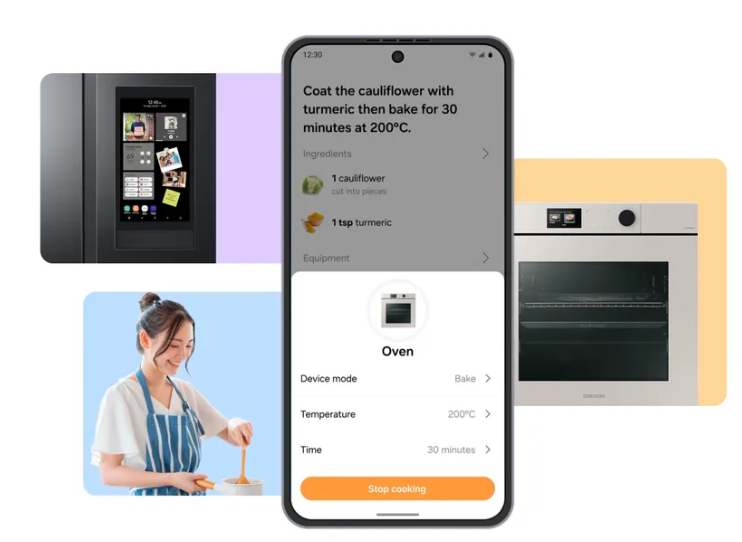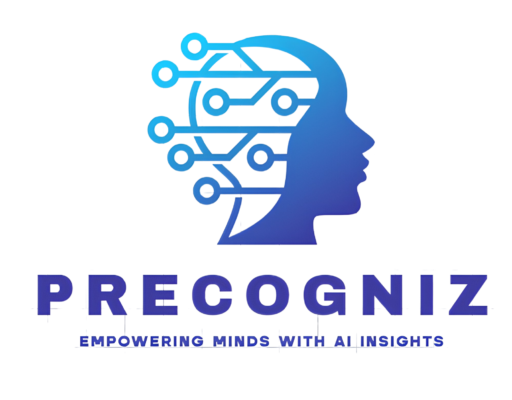-
0 Comments
Key Insights and Learnings
AI-Powered Meal Planning: Samsung Food leverages AI to streamline meal planning by recognizing food items through a smartphone camera and suggesting recipes based on what you have in your fridge or pantry.
Comprehensive Food Management: The app acts as an all-in-one tool for food management, integrating shopping lists, meal planning, and cooking guides. It automatically tracks and updates your food inventory as you cook or shop.
Vision AI Feature: A standout feature, Vision AI, allows users to add items to their Food List by simply taking a photo of the food in their fridge or pantry, making inventory management easier.
Cross-Platform Integration: Samsung Food works across iOS, Android, and web platforms, and integrates with Samsung appliances like the Family Hub smart fridge and connected ovens, enhancing the user experience.
Paid vs. Free Versions: The app offers a free version with limited features, while the paid Samsung Food Plus ($6.99/month) provides additional functionalities like ad-free usage, personalized meal plans, and nutrition tracking.
Automation and Convenience: The app automates various food management tasks, such as removing used items from your list and adding purchased items, simplifying meal planning and reducing food waste.
Potential Cost Savings: While the subscription fee may seem high, the app’s features could lead to savings on grocery bills by minimizing food waste and optimizing meal planning.
User Experience Improvements: Recent updates have addressed previous user complaints by integrating meal plans with the food list and allowing recipe suggestions based on available ingredients, making the app more user-friendly and efficient.